- Get link
- X
- Other Apps
- Get link
- X
- Other Apps
Upload Android/Flutter App on Google Play Store Part-II
In Part-I we have learned how to prepare the app for publication and create an app bundle. In Part II, we'll learn how to upload the app on the play store.
First of all, you must have a play store account. You have to pay 25 dollars one-time fee to purchase a play store account.
After taking play store, you have to follow the below instructions:
Follow the step-by-step approach to publishing the app. If you have any query feel free to ask in the comment section.
Happy Learning.


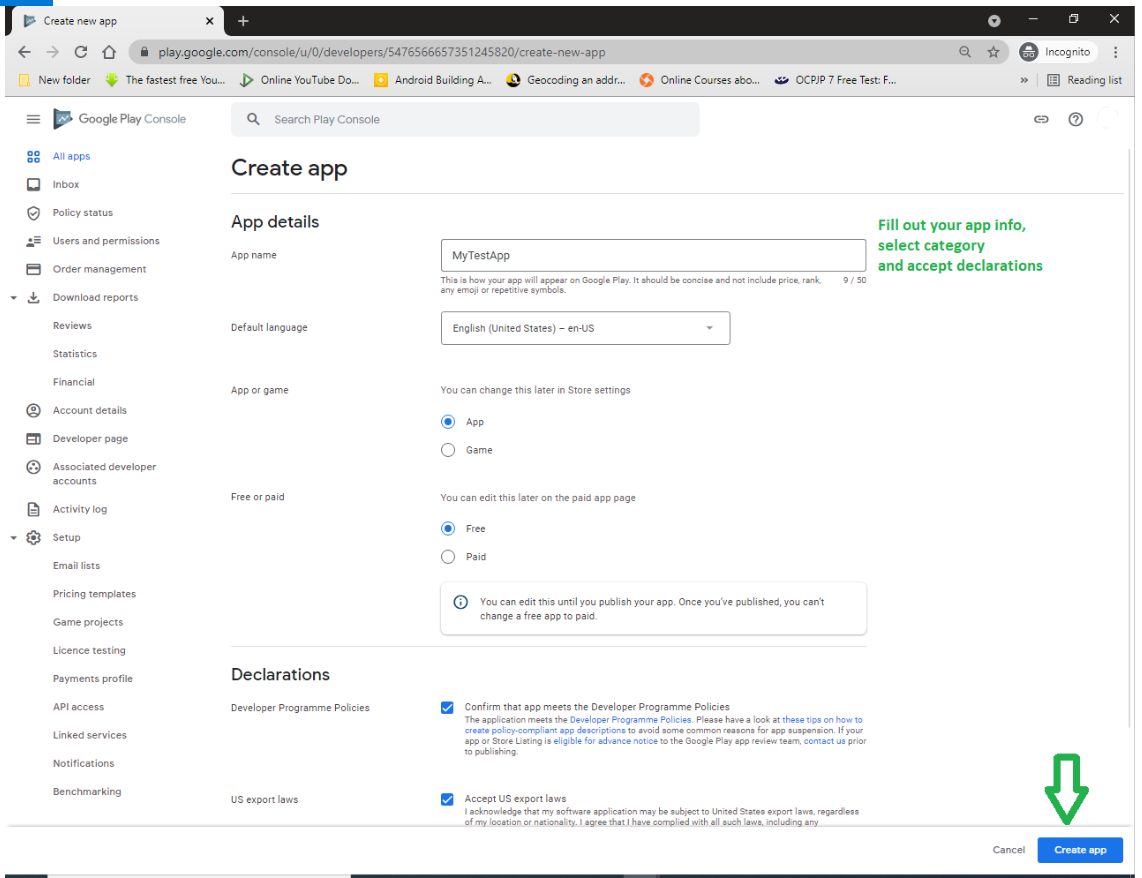






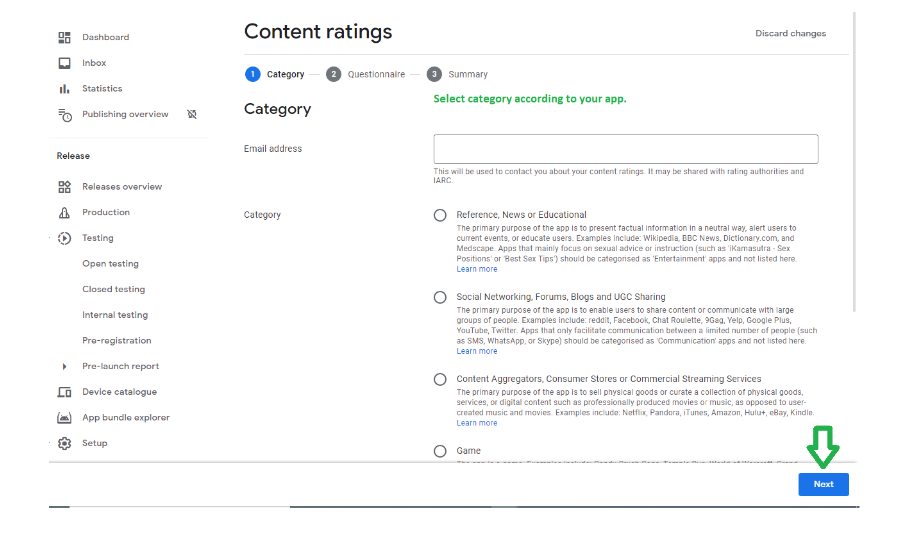






Comments
Post a Comment