- Get link
- X
- Other Apps
- Get link
- X
- Other Apps
In this tutorial, we'll learn how to create a publisher account on the pub. dev using a google blogger account.
As we all know, Flutter is emerging day by day and it has a larger community that is contributing to this community. pub.dev is one of them where developers develop packages and plugins and publish there so that other developers can use them as well.
pub.dev announces the new feature on pub.dev that is verified publisher.
When you use a package with a verified publisher, you can be confident that the publisher is who they claim to be. You get the benefit of easier package management when you publish packages as a verified publisher.
Verification Process:
pub.dev uses DNS (domain name system) domains as an identification token to ensure that creating verified publishers is low-cost and accessible to anyone.
Now we'll see how to create a publisher account using a google blogger account:
Step:01 Creating google Blog
Congratulation has done with the blog creation process. 🥳🎉🎉
Now it's time to create a publisher account on pub.dev using this blog name.
Step:02 Create Publisher account using blog name:
- Visit pub.dev
- Sign In with the same Gmail account that you have used to create the blog.
- Click on Create publisher as shown below.
Verification Unsuccessful!
To verify the account you have to visit Google Search Console
Now expand the HTML tag and copy the meta tag:
Go to settings and expand the Ownership verification tab:
Now again go to your blogger account and click on Theme then customize the theme by editing the HTML.
Paste the meta tag that you have copied from Google Search Console and save the theme:
Now go back to Google Search Console and click on verify:
Now its time to verify using DNS:
- To verify the DNS again you have to visit Google Search Console
Enter the domain name and click on continue then you will see in the left side domain name is also verified.
Now again go to pub.dev and create a publisher account. This time account will be created without any error.
Congratulations account is created successfully.🥳🥳🥳🥳🎉🎉🎉🎉
Here you can also add details about yourself and can also add more members to your account.
Any questions 💭 feel free to ask!
Happy Coding 😃😃😃
DNS verification
Flutter
Google Blogger
Google Search Console
Packages
Plugin
Pub.dev
Publish
Verified Account
- Get link
- X
- Other Apps
Comments












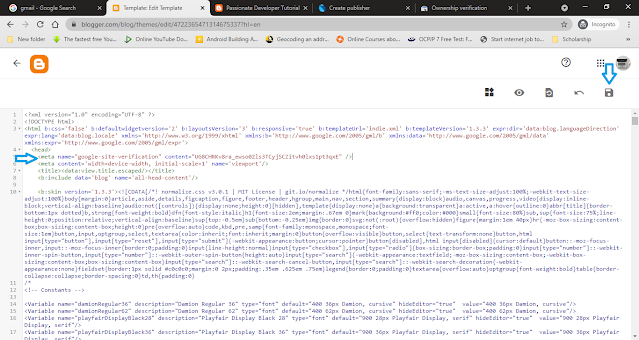





Thank You Mam For Publishing this Article, I have created my publisher account By following this article...
ReplyDelete